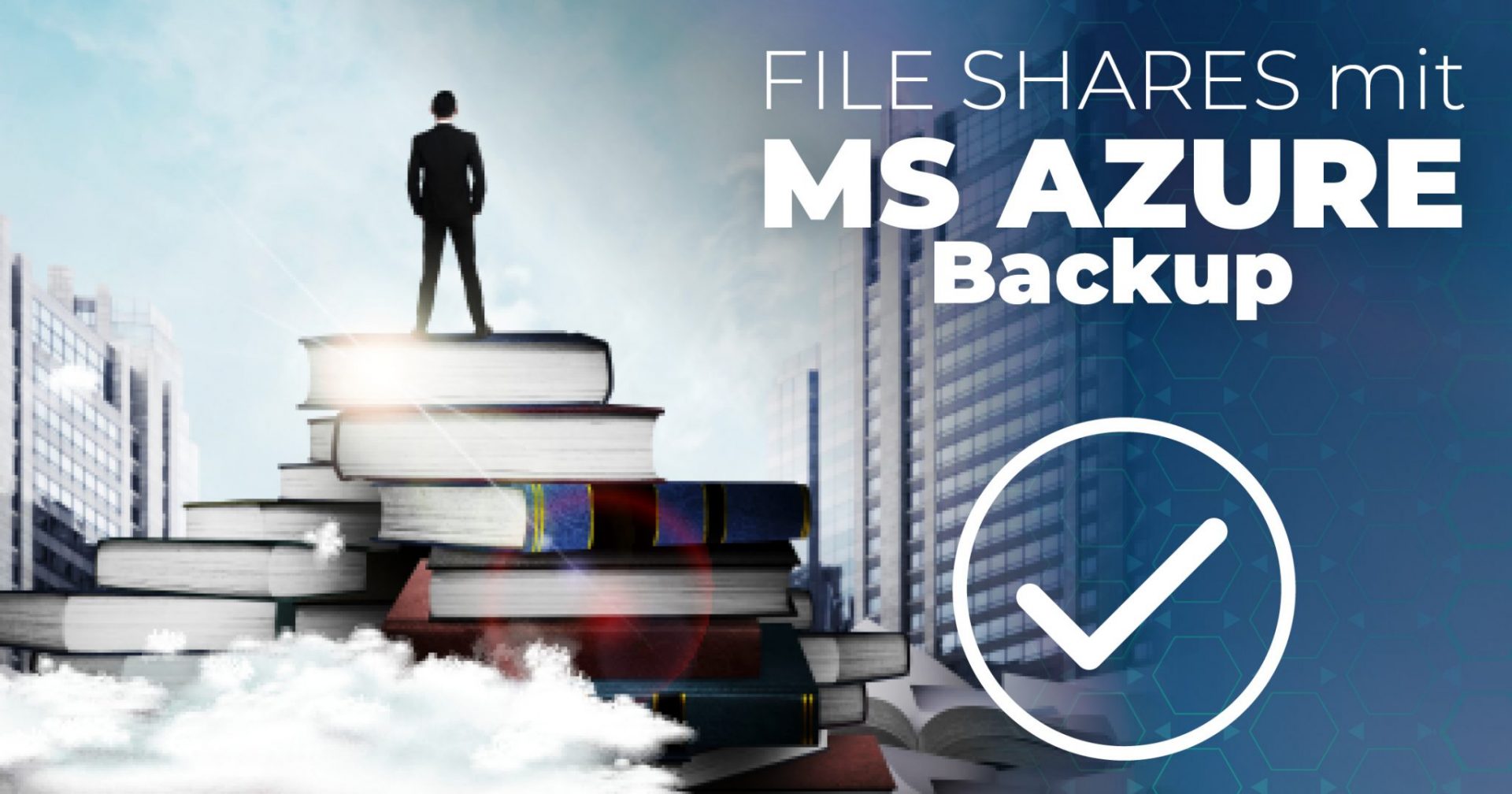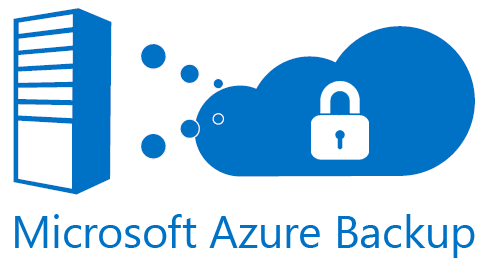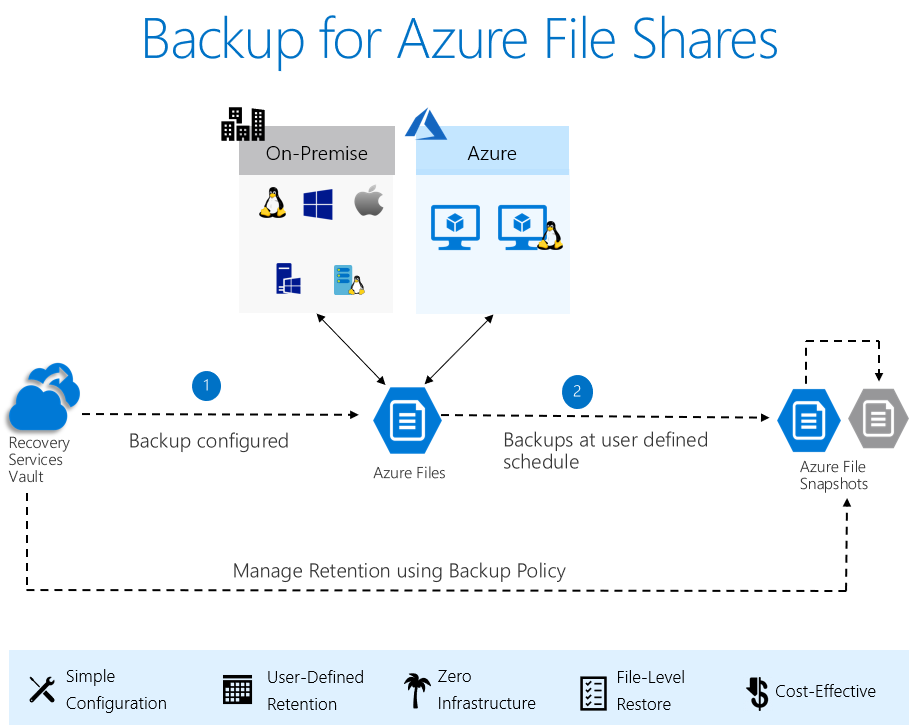Azure Backup für Azure Files ist in einer Public Preview verfügbar.
Es sollen jetzt Dateifreigaben automatisch basierend auf Richtlinien gesichert und auf einen beliebigen Zeitpunkt mithilfe des Azure-Portals wiederhergestellt werden können.
Azure Files ist eine cloudbasierte Dateifreigabe Lösung unter Verwendung des SMB Protokoll.
Azure Backup ermöglicht eine native Backup-Lösung für Azure File Shares.
Azure Backup über „Recovery Services Vault“, ist eine einfache Möglichkeit die Dateien zu sichern und sie sicher zu jedem beliebigen Zeitpunkt zurück zu sichern.
Key Features
- Discover unprotected file shares: Utilize the Recovery Services vault to discover all unprotected storage accounts and file shares within them.
- Backup multiple files at a time: You can back up at scale by selecting multiple file shares in a storage account and apply a common policy over them.
- Schedule and forget: Apply a Backup policy to automatically schedule backups for your file shares. You can schedule backups at a time of your choice and specify the desired retention period. Azure Backup takes care of pruning these backups once they expire.
- Instant restore: Since Azure Backup utilizes file share snapshots, you can restore just the files you need instantly even from large file shares.
- Browse individual files/folders: Azure Backup lets you browse the restore points of your file shares directly in the Azure portal so that you can pick and restore only the necessary files and folders.
Core benefits
- Zero infrastructure solution: Azure Backup creates and manages the infrastructure required for protecting your file shares. No agents or virtual machines (VMs) need to be deployed to enable the solution.
- Comprehensive backup solution: Azure Backup helps you manage the backup of Azure Files as well as Azure IaaS VMs, SQL Server running in IaaS VMs (preview), and on-premises servers. Backup and restore jobs across all workloads can be monitored from a single dashboard.
- Directly recover files from the Azure portal: Apart from providing the ability to restore entire file shares, Azure Backup also lets you browse a recovery point directly in the portal. You can browse all the files and folders in a recovery point and choose to restore necessary items.
- Cost effective: Backup for Azure Files is free* of charge during the preview and you can start enjoying all its benefits immediately.
- Coming soon: Azure Backup has lined up an amazing list of features for backing Azure file shares and you can expect an update from us as early as next month. Stay tuned!